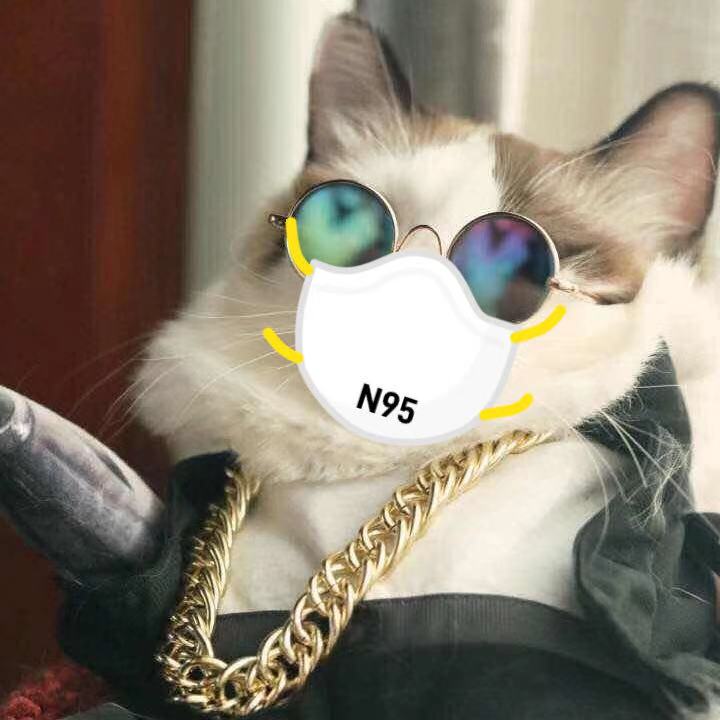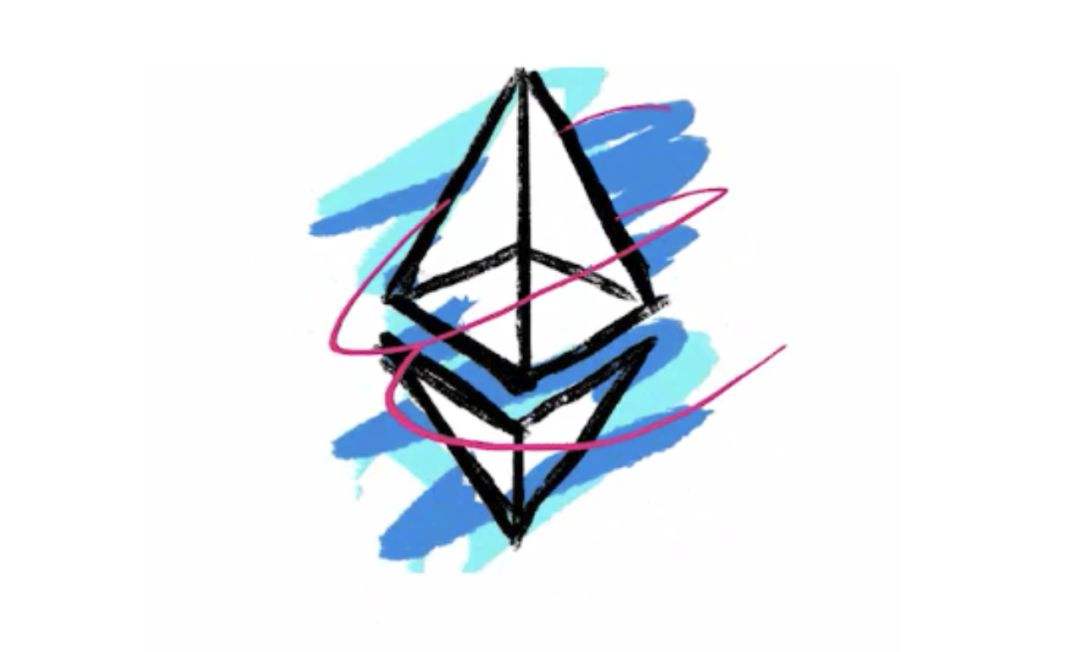mysql 5.8 安装
选择版本
mysql 这里通过rpm的方式安装,使用 MySQL 官方提供的安装包选择适合自己系统的包进行安装
到这个页面下选择适合自己系统的版本:
http://dev.mysql.com/downloads/mysql/
Select Operating System: 选择系统,如果是Linux CentOS 选 Red Hat即可,如果没有你的版本,选 Linux-generic。
Select OS Version: 选对应的版本,CentOS 7 选 Enterprise 7 x86, 64-bit。
最近添新增了一些CentOS7 的机器,就使用 Red Hat 的版本进行安装。
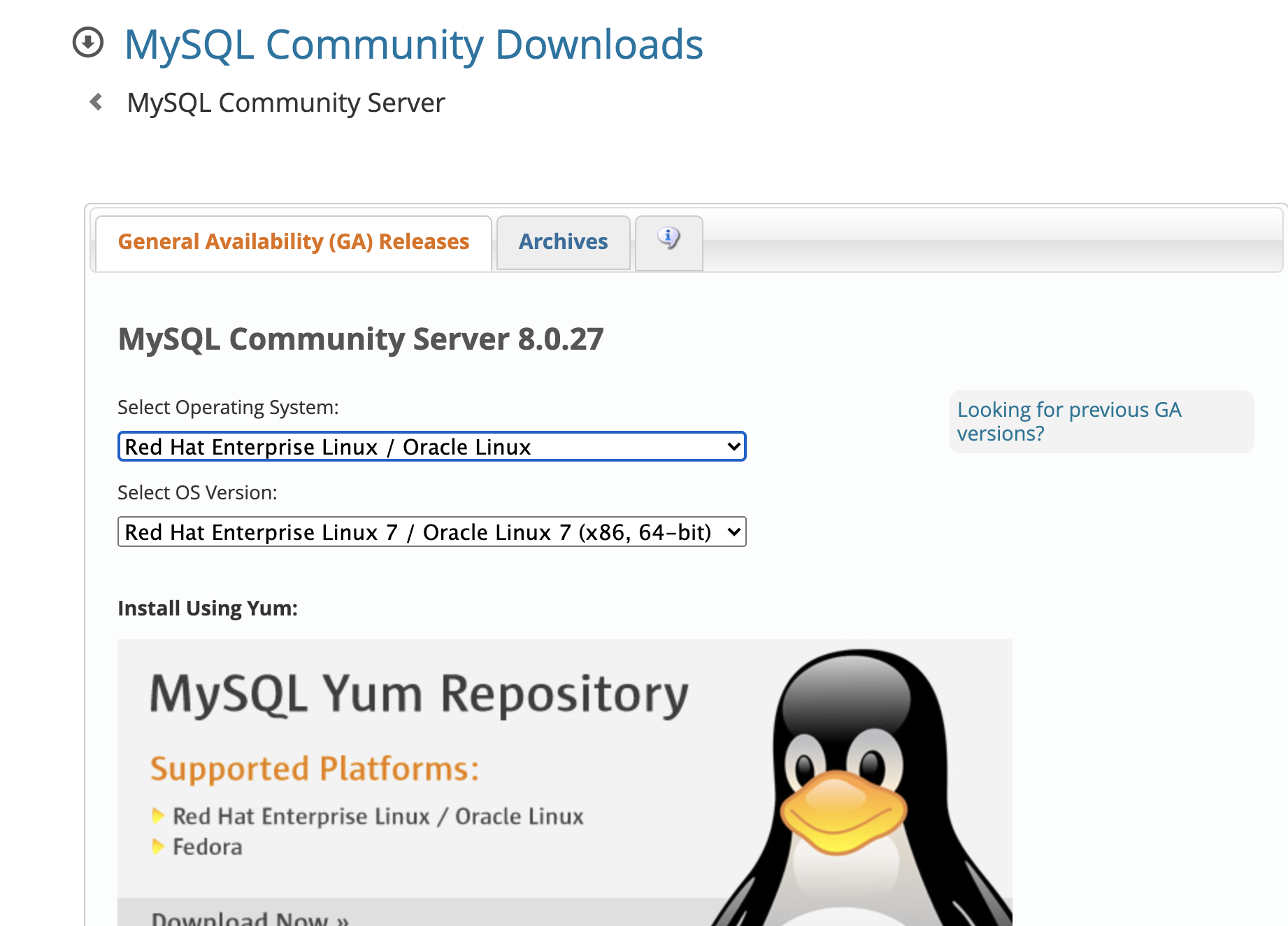
御载旧版本
一定要御载干净,否则安装过程中有版本问题!!!
yum 和 rpm 两种方式二选一:
列出所有已安装的,但不在rpm中的包
yum list installed mysql
结果
mysql-libs.x86_64
yum -y remove mysql-libs.x86_64
等价于上面的命令
rpm -qa | grep mysql
结果
mysql80-community-release-el7-4.noarch
mysql-community-common-8.0.27-1.el7.x86_64
阿里去自带 MariaDB,并不是需要的直接御载。
移除
rpm -e mariadb-libs-5.5.60-1.el7_5.x86_64
下载
wget https://dev.mysql.com/get/Downloads/MySQL-8.0/mysql-8.0.27-1.el7.x86_64.rpm-bundle.tar
EL是Red Hat Enterprise Linux的简写
- EL6 软件包用于在Red Hat 6.x, CentOS 6.x, and CloudLinux 6.x进行安装
- EL7 软件包用于在Red Hat 7.x, CentOS 7.x, and CloudLinux 7.x的安装
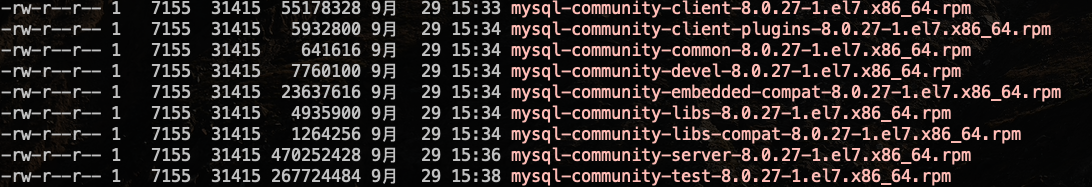
必须安装(注意顺序)
yum install libaio
sudo rpm -ivh mysql-community-common-8.0.27-1.el7.x86_64.rpm
sudo rpm -ivh mysql-community-client-plugins-8.0.27-1.el7.x86_64.rpm
sudo rpm -ivh mysql-community-libs-8.0.27-1.el7.x86_64.rpm
sudo rpm -ivh mysql-community-client-8.0.27-1.el7.x86_64.rpm
sudo rpm -ivh mysql-community-server-8.0.27-1.el7.x86_64.rpm
启动
systemctl start mysqld.service
查看服务状态
systemctl status mysqld.service
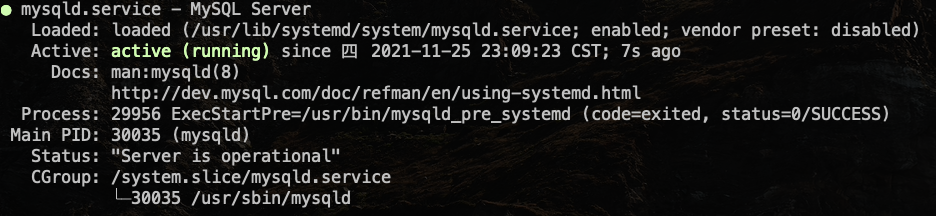
修改密码
查看默认密码,这是一个生成的随机密码,复制出来后,修改成己的密码。
grep "password" /var/log/mysqld.log
mysql -u root -p
输入初始密码,此时不能做任何事情,因为MySQL默认必须修改密码之后才能操作数据库
格式:
ALTER USER 'root'@'localhost' IDENTIFIED BY 'new password';
输入:
ALTER USER 'root'@'localhost' IDENTIFIED BY 'abcdefg1234567';
成功提示:Query OK, 0 rows affected (0.01 sec)
如果提示:
ERROR 1819 (HY000): Your password does not satisfy the current policy requirements
说明密码不满足默认安全策略,把密码搞复杂一点,就是那种自己也记不住,只能靠复制粘贴的那种。
也可以调低安全策略:
set global validate_password_policy=0;
set global validate_password_length=1;
安全策略,非常有必要
要启动mysql服务的时候,有一些提示说明,在那里有一些有用的信息。
其中就有开启安全策略的方式:
/usr/bin/mysql_secure_installation
下面有很多选项,不用头疼:
Remove anonymous users? y 移除
移除 anonymous 用户
Disallow root login remotely? y
是否开启 root 远程访问?
选 Y 开启远程访问,这个需要考虑一下,如果是本地开发的话,不需要开,如果是不同机器上做主从复制的话,就开启
Remove test database? y
自带的测试数据库,移除。
Reload privilege tables now? y
重启数据库权限表。
1 | Securing the MySQL server deployment. |
开启远程登陆
use mysql;
host里指定ip,%是通配符,可以添加多条
update user set host = '%' where user = 'root';
#刷新,否则不成功
flush privileges;
查看当前用户的 host
select host, user from user;
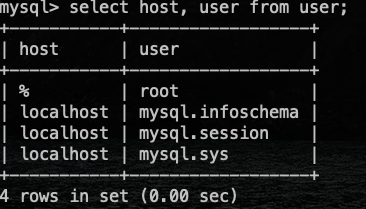
退出
quit;