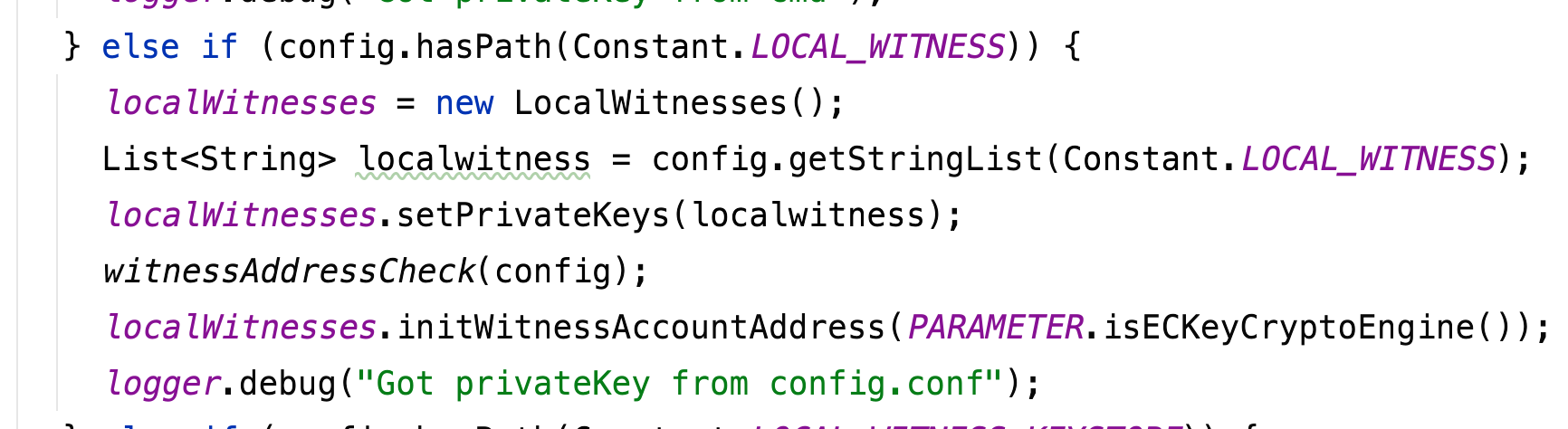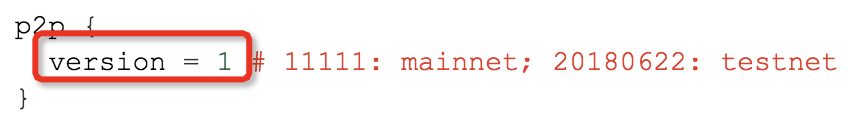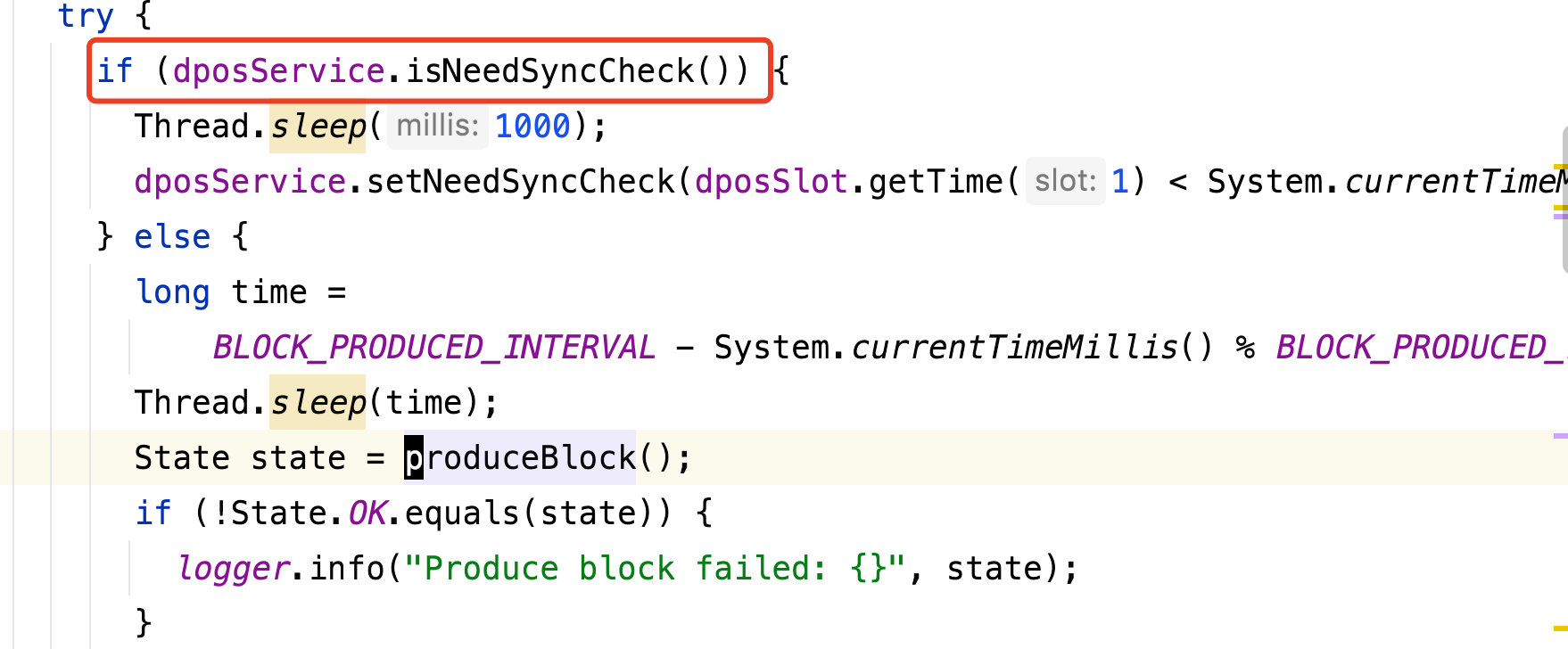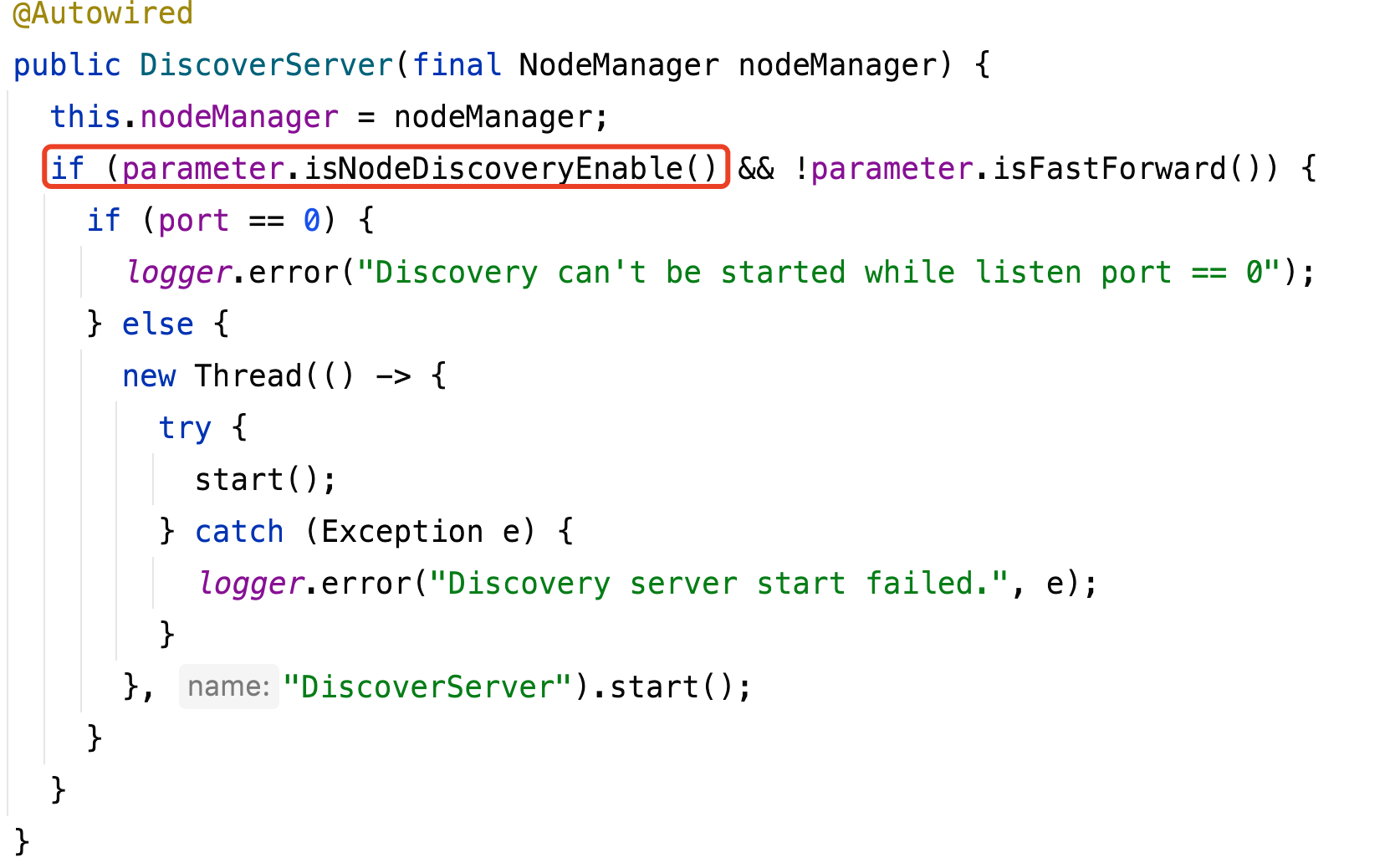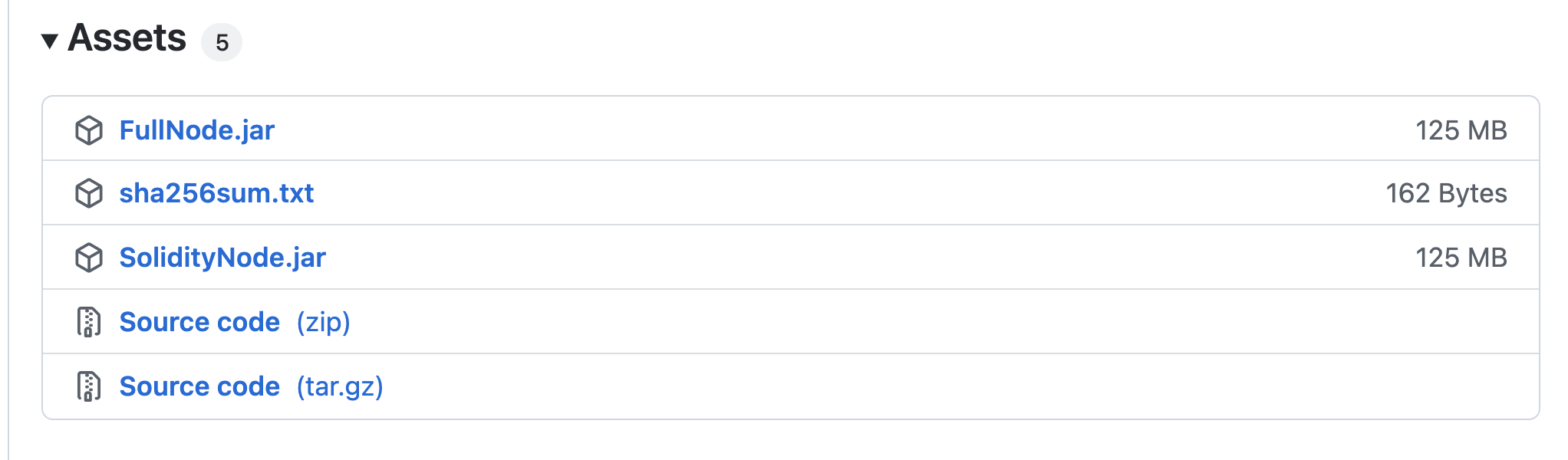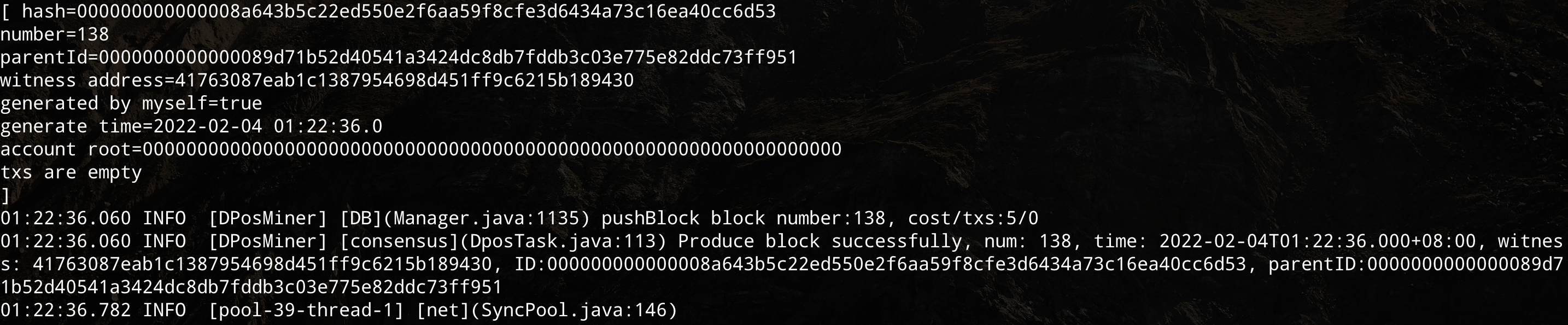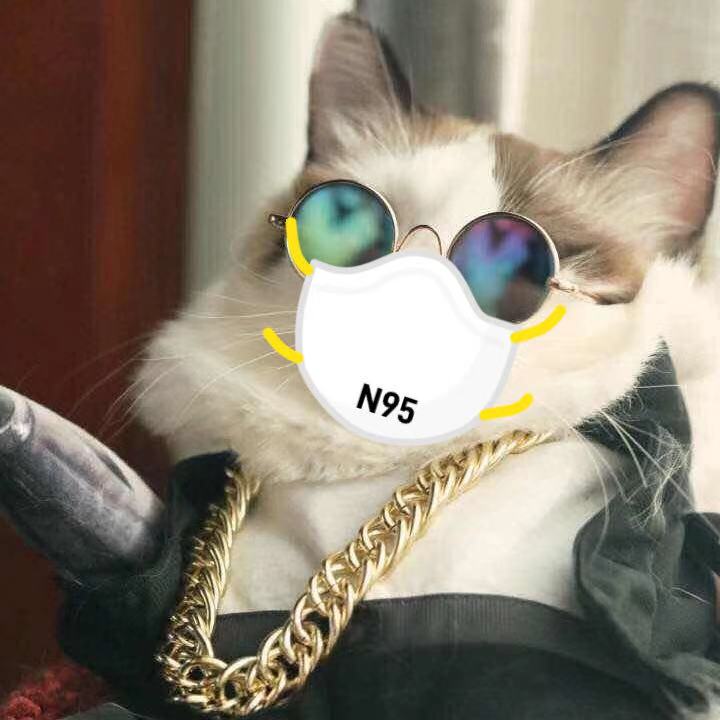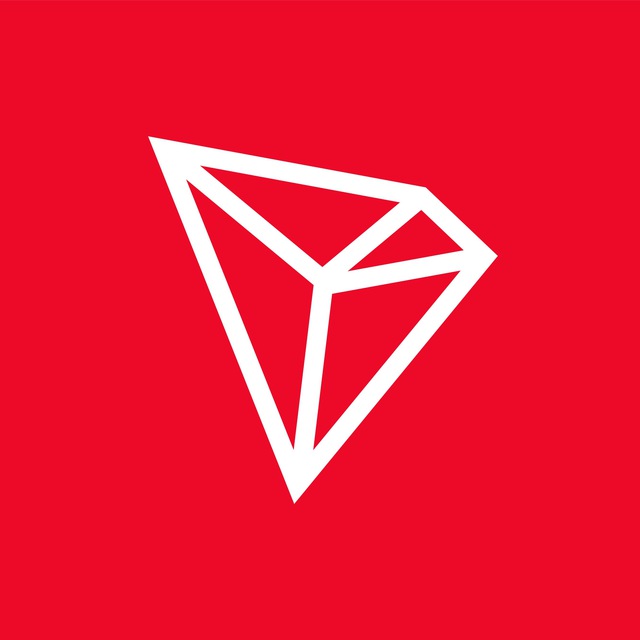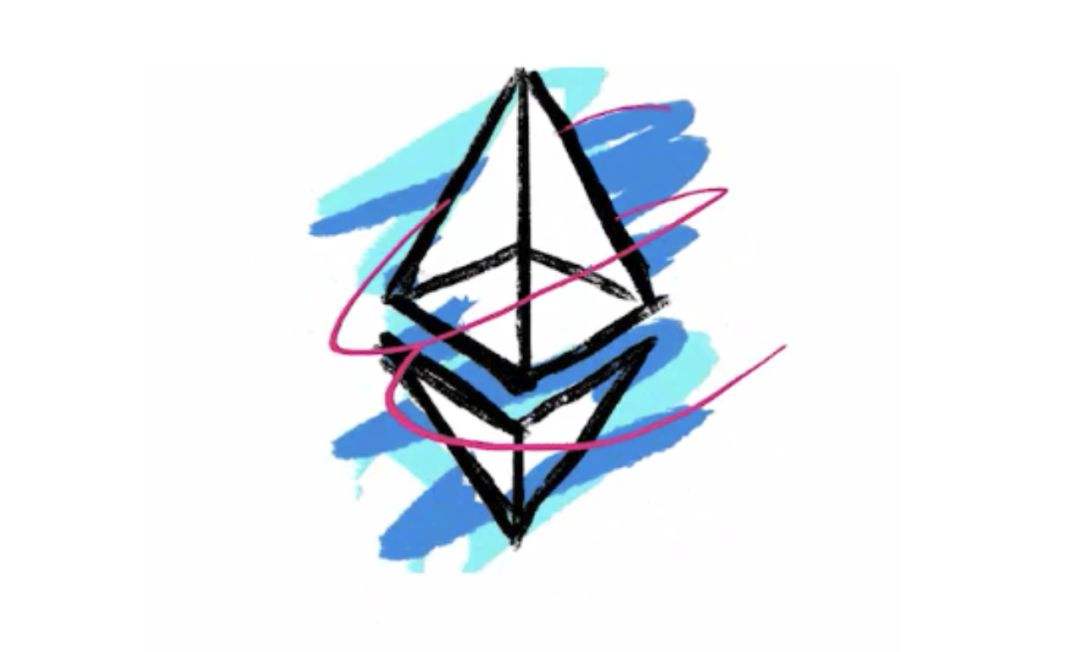1
2
3
4
5
6
7
8
9
10
11
12
13
14
15
16
17
18
19
20
21
22
23
24
25
26
27
28
29
30
31
32
33
34
35
36
37
38
39
40
41
42
43
44
45
46
47
48
49
50
51
52
53
54
55
56
57
58
59
60
61
62
63
64
65
66
67
68
69
70
71
72
73
74
75
76
77
78
79
80
81
82
83
84
85
86
87
88
89
90
91
92
93
94
95
96
97
98
99
100
101
102
103
104
105
106
107
108
109
110
111
112
113
114
115
116
117
118
119
120
121
122
123
124
125
126
127
128
129
130
131
132
133
134
135
136
137
138
139
140
141
142
143
144
145
146
147
148
149
150
151
152
153
154
155
156
157
158
159
160
161
162
163
164
165
166
167
168
169
170
171
172
173
174
175
176
177
178
179
180
181
182
183
184
185
186
187
188
189
190
191
192
193
194
195
196
197
198
199
200
201
202
203
204
205
206
207
208
209
210
211
212
213
214
215
216
217
218
219
220
221
222
223
224
225
226
227
228
229
230
231
232
233
234
235
236
237
238
239
240
241
242
243
244
245
246
247
248
249
250
251
252
253
254
255
256
257
258
259
260
261
262
263
264
265
266
267
268
269
270
271
272
273
274
275
276
277
278
279
280
281
282
283
284
285
286
287
288
289
290
291
292
293
294
295
296
297
298
299
300
301
302
303
304
305
306
307
308
| net {
type = mainnet
# type = testnet
}
storage {
# Directory for storing persistent data
db.version = 2,
db.engine = "LEVELDB",
db.directory = "database",
index.directory = "index",
# You can custom these 14 databases' configs:
# account, account-index, asset-issue, block, block-index,
# block_KDB, peers, properties, recent-block, trans,
# utxo, votes, witness, witness_schedule.
# Otherwise, db configs will remain defualt and data will be stored in
# the path of "output-directory" or which is set by "-d" ("--output-directory").
# Attention: name is a required field that must be set !!!
properties = [
// {
// name = "account",
// path = "storage_directory_test",
// createIfMissing = true,
// paranoidChecks = true,
// verifyChecksums = true,
// compressionType = 1, // compressed with snappy
// blockSize = 4096, // 4 KB = 4 * 1024 B
// writeBufferSize = 10485760, // 10 MB = 10 * 1024 * 1024 B
// cacheSize = 10485760, // 10 MB = 10 * 1024 * 1024 B
// maxOpenFiles = 100
// },
// {
// name = "account-index",
// path = "storage_directory_test",
// createIfMissing = true,
// paranoidChecks = true,
// verifyChecksums = true,
// compressionType = 1, // compressed with snappy
// blockSize = 4096, // 4 KB = 4 * 1024 B
// writeBufferSize = 10485760, // 10 MB = 10 * 1024 * 1024 B
// cacheSize = 10485760, // 10 MB = 10 * 1024 * 1024 B
// maxOpenFiles = 100
// },
]
}
# this part of config is used to node discovery.
node.discovery = {
enable = false # you should set this entry value with ture if you want your node can be discovered by other node.
persist = true # this entry is used to determined to whether storing the peers in the database or not.
bind.ip = ""
external.ip = 127.0.0.1
}
# this part of config is used to set backup node for witness service.
node.backup {
port = 10001
priority = 8
members = [
]
}
node {
# trust node for solidity node
# trustNode = "ip:port"
trustNode = "127.0.0.1:50051"
# expose extension api to public or not
walletExtensionApi = true
listen.port = 16666
connection.timeout = 2
tcpNettyWorkThreadNum = 0
udpNettyWorkThreadNum = 1
# Number of validate sign thread, default availableProcessors / 2
# validateSignThreadNum = 16
maxActiveNodes = 30
maxActiveNodesWithSameIp = 2
minParticipationRate = 0
# check the peer data transfer ,disconnect factor
disconnectNumberFactor = 0.4
maxConnectNumberFactor = 0.8
receiveTcpMinDataLength = 2048
isOpenFullTcpDisconnect = true
p2p {
version = 1 # 11111: mainnet; 20180622: testnet; you can set other number when you deploy one private net, but the node must have the same number in some private net.
}
active = [
# Active establish connection in any case
# Sample entries:
# "ip:port",
# "ip:port"
]
passive = [
# Passive accept connection in any case
# Sample entries:
# "ip:port",
# "ip:port"
]
http {
fullNodePort = 16667
solidityPort = 16668
}
rpc {
port = 16669
# Number of gRPC thread, default availableProcessors / 2
# thread = 16
# The maximum number of concurrent calls permitted for each incoming connection
# maxConcurrentCallsPerConnection =
# The HTTP/2 flow control window, default 1MB
# flowControlWindow =
# Connection being idle for longer than which will be gracefully terminated
maxConnectionIdleInMillis = 60000
# Connection lasting longer than which will be gracefully terminated
# maxConnectionAgeInMillis =
# The maximum message size allowed to be received on the server, default 4MB
# maxMessageSize =
# The maximum size of header list allowed to be received, default 8192
# maxHeaderListSize =
# Transactions can only be broadcast if the number of effective connections is reached.
minEffectiveConnection = 0
}
}
seed.node = {
# List of the seed nodes. This is used to enable the node can connect when join one net at first.
# If you deploy one private net, you must add some "ip:port" here for other node connecting.
# Seed nodes are stable full nodes, and the first SuperNode must be inclued in.
# example:
# ip.list = [
# "ip:port",
# "ip:port"
# ]
ip.list = [
]
}
genesis.block = {
# Reserve balance
assets = [
{
accountName = "Zion"
accountType = "AssetIssue"
address = "TPL66VK2gCXNCD7EJg9pgJRfqcRazjhUZY"
balance = "95000000000000000"
},
{
accountName = "Sun"
accountType = "AssetIssue"
address = "TWsm8HtU2A5eEzoT8ev8yaoFjHsXLLrckb"
balance = "5000000000000000"
},
{
accountName = "Blackhole"
accountType = "AssetIssue"
address = "TSJD5rdu6wZXP7F2m3a3tn8Co3JcMjtBip"
balance = "-9223372036854775808"
},
{
accountName = "TestA"
accountType = "AssetIssue"
address = "TVdyt1s88BdiCjKt6K2YuoSmpWScZYK1QF"
balance = "1000000000000000"
},
{
accountName = "TestB"
accountType = "AssetIssue"
address = "TCNVmGtkfknHpKSZXepZDXRowHF7kosxcv"
balance = "1000000000000000"
},
{
accountName = "TestC"
accountType = "AssetIssue"
address = "TAbzgkG8p3yF5aywKVgq9AaAu6hvF2JrVC"
balance = "1000000000000000"
},
{
accountName = "TestD"
accountType = "AssetIssue"
address = "TMmmvwvkBPBv3Gkw9cGKbZ8PLznYkTu3ep"
balance = "1000000000000000"
},
{
accountName = "TestE"
accountType = "AssetIssue"
address = "TBJHZu4Sm86aWHtt6VF6KQSzot8vKTuTKx"
balance = "1000000000000000"
}
]
witnesses = [
{
address: TPL66VK2gCXNCD7EJg9pgJRfqcRazjhUZY,
url = "http://tronstudio.com",
voteCount = 10000
}
]
timestamp = "0" #2017-8-26 12:00:00
parentHash = "957dc2d350daecc7bb6a38f3938ebde0a0c1cedafe15f0edae4256a2907449f6"
}
localwitness = [
da146374a75310b9666e834ee4ad0866d6f4035967bfc76217c5a495fff9f0d0 # you must enable this value and the witness address are match.
]
#localwitnesskeystore = [
# "src/main/resources/localwitnesskeystore.json" # if you do not set the localwitness above, you must set this value.Otherwise,your SuperNode can not produce the block.
#]
block = {
needSyncCheck = false # first node : false, other : true
maintenanceTimeInterval = 21600000 // 1 day: 86400000(ms), 6 hours: 21600000(ms)
}
vm = {
supportConstant = true
minTimeRatio = 0.0
maxTimeRatio = 5.0
}
committee = {
allowCreationOfContracts = 1 //mainnet:0 (reset by committee),test:1
}
event.subscribe = {
native = {
useNativeQueue = true // if true, use native message queue, else use event plugin.
bindport = 5555 // bind port
sendqueuelength = 1000 //max length of send queue
}
path = "" // absolute path of plugin
server = "" // target server address to receive event triggers
dbconfig = "" // dbname|username|password
contractParse = true,
topics = [
{
triggerName = "block" // block trigger, the value can't be modified
enable = false
topic = "block" // plugin topic, the value could be modified
},
{
triggerName = "transaction"
enable = false
topic = "transaction"
},
{
triggerName = "contractevent"
enable = false
topic = "contractevent"
},
{
triggerName = "contractlog"
enable = false
topic = "contractlog"
},
{
triggerName = "solidity" // solidity block event trigger, the value can't be modified
enable = true // the default value is true
topic = "solidity"
}
]
filter = {
fromblock = "" // the value could be "", "earliest" or a specified block number as the beginning of the queried range
toblock = "" // the value could be "", "latest" or a specified block number as end of the queried range
contractAddress = [
"" // contract address you want to subscribe, if it's set to "", you will receive contract logs/events with any contract address.
]
contractTopic = [
"" // contract topic you want to subscribe, if it's set to "", you will receive contract logs/events with any contract topic.
]
}
}
|