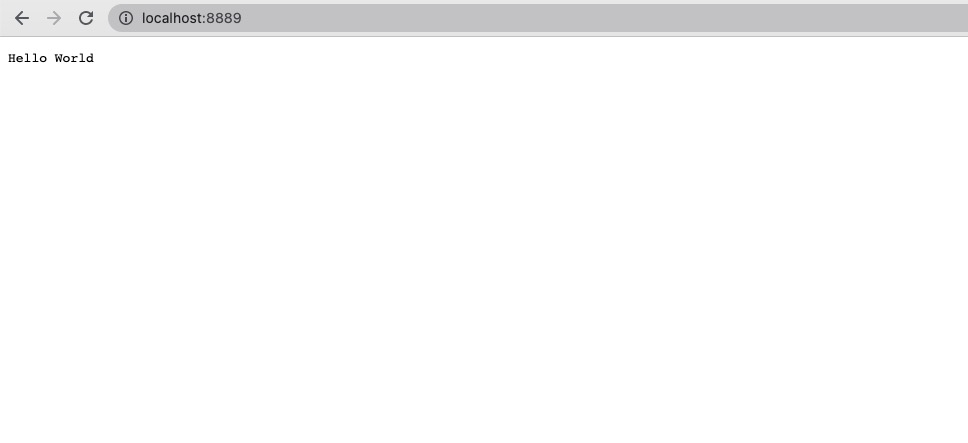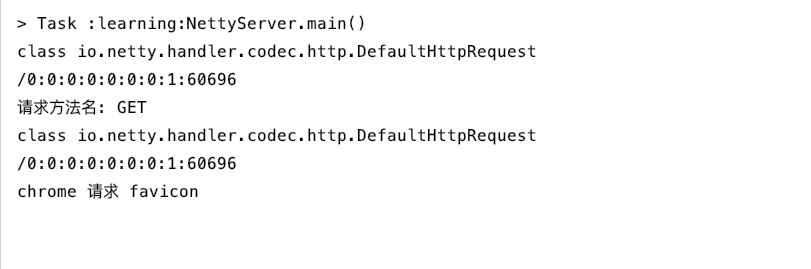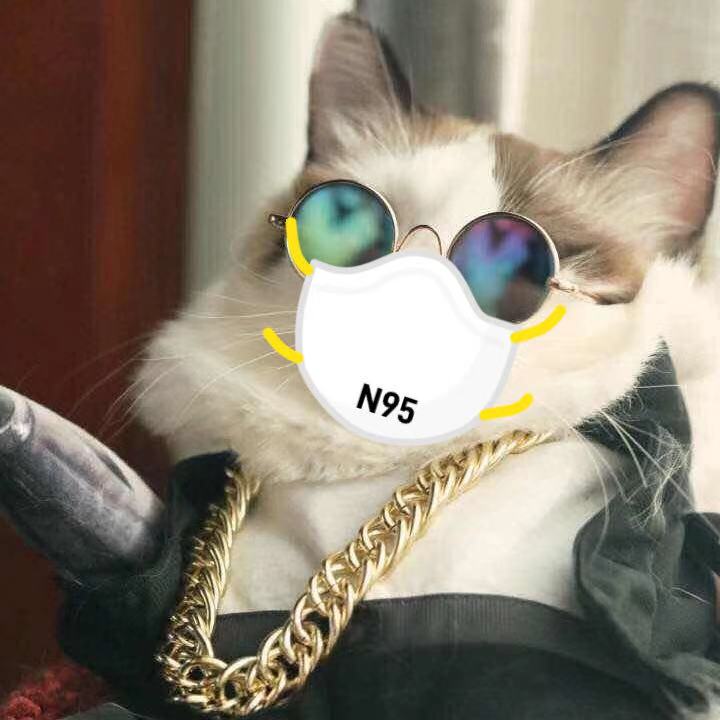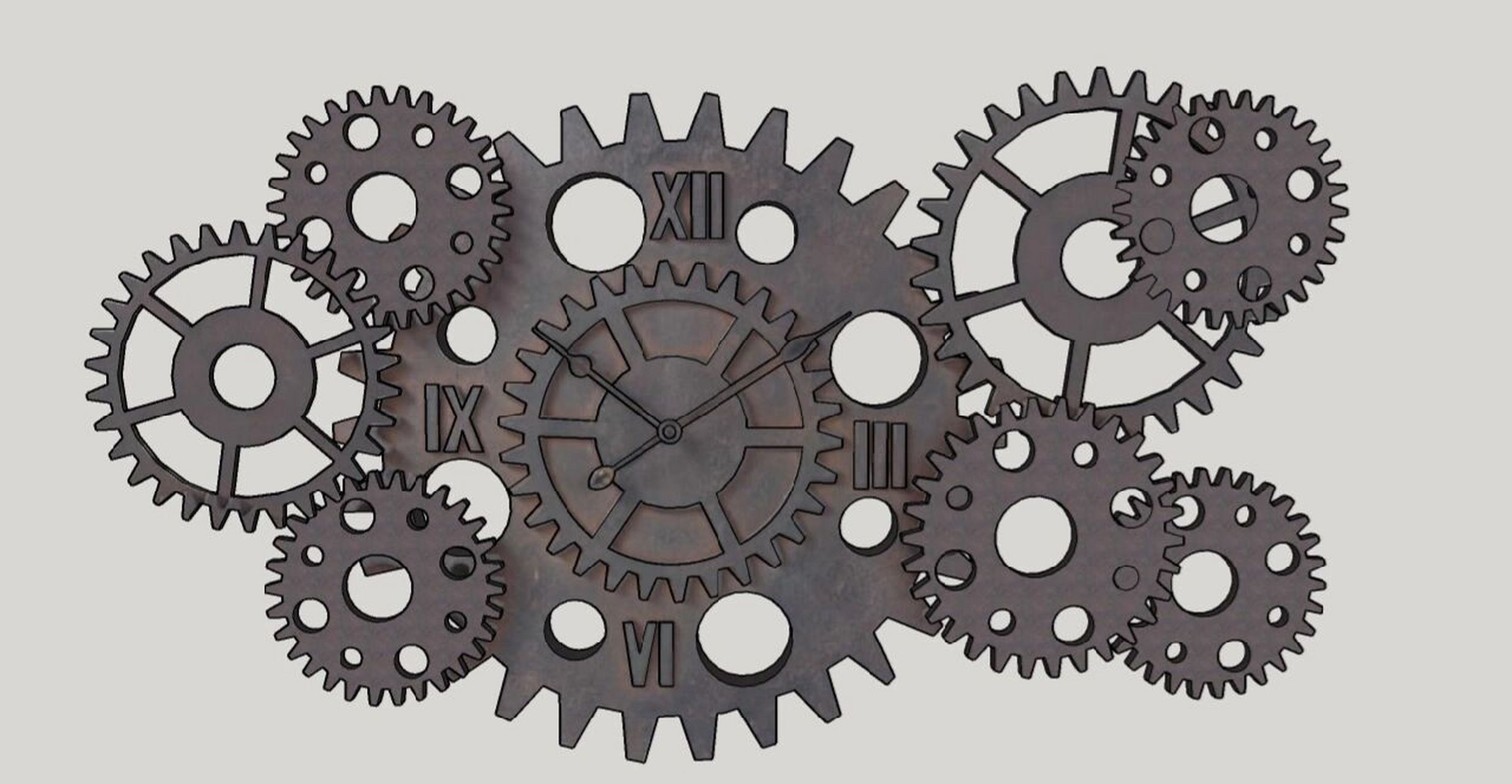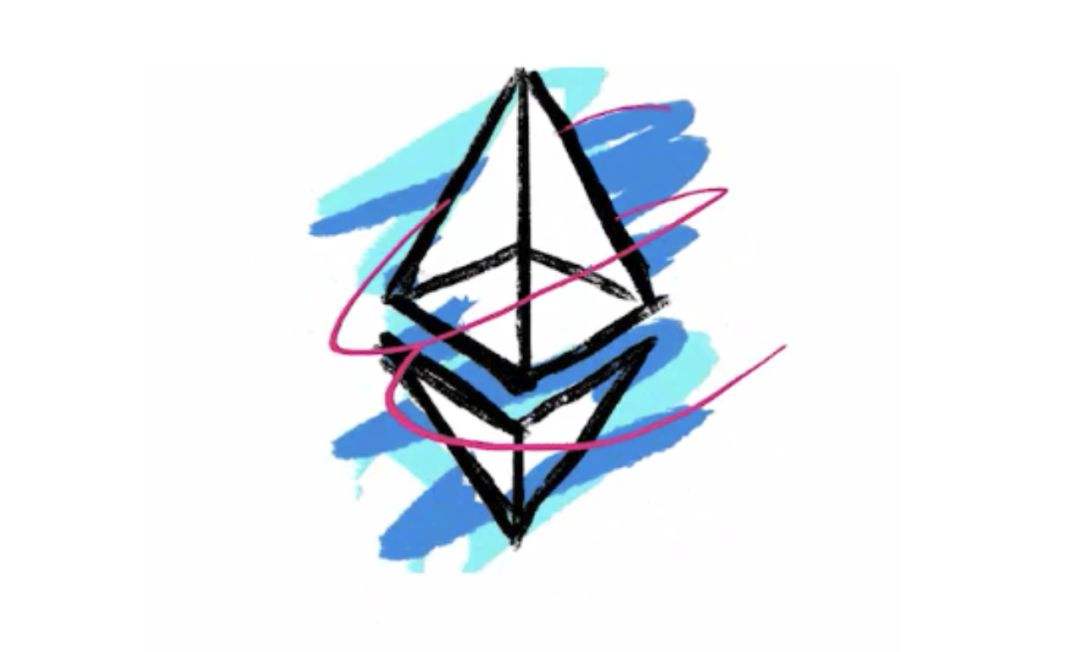前言
构建一个只有Server服务端的netty服务,不需要额外的编写client去访问,也就是说使用现在的软件去访问。
最简单的就是使用浏览器去访问,浏览是HTTP协议,所以服务必须是一个支持HTTP协议的应用。
实现使用:
IDEA + netty + gradle 构建一个简单的HTTP服务,用来学习netty。
主要角色
netty 构建一个服务,需要三个角色参与
- Server 运行服务
- Initializer 组装组件
- Handle 业秋处理
项目构建
可以创建一个gradle的空项目,这下面的代码复制进到项目中。
build.gradle
复制内容
1
2
3
4
5
6
7
8
9
10
11
12
13
14
15
16
17
18
19
20
21
22
23
24
25
26
27
28
29
30
31
32
33
34
|
plugins {
id 'java'
}
group 'com.liukai.netty'
version '1.0-SNAPSHOT'
sourceCompatibility = 1.8
targetCompatibility = 1.8
repositories {
mavenCentral()
}
dependencies {
testCompile group: 'junit', name: 'junit', version: '4.12'
testCompile(
"junit:junit:4.12"
)
compile(
"io.netty:netty-all:4.1.10.Final"
)
}
|
服务端 NettyServer
1
2
3
4
5
6
7
8
9
10
11
12
13
14
15
16
17
18
19
20
21
22
23
24
25
26
27
28
29
30
31
32
33
34
35
| package com.liukai.netty.test01;
import io.netty.bootstrap.ServerBootstrap;
import io.netty.channel.ChannelFuture;
import io.netty.channel.EventLoopGroup;
import io.netty.channel.nio.NioEventLoopGroup;
import io.netty.channel.socket.nio.NioServerSocketChannel;
public class NettyServer {
public static void main(String[] args) {
EventLoopGroup bossGroup = new NioEventLoopGroup();
EventLoopGroup workerGroup = new NioEventLoopGroup();
ServerBootstrap bootstrap = new ServerBootstrap();
bootstrap.group(bossGroup, workerGroup).channel(NioServerSocketChannel.class)
.childHandler(new NettyChannelInitializer());
try {
ChannelFuture channelFuture = bootstrap.bind(8889).sync();
channelFuture.channel().closeFuture().sync();
} catch (InterruptedException e) {
e.printStackTrace();
} finally {
bossGroup.shutdownGracefully();
workerGroup.shutdownGracefully();
}
}
}
|
组装组件 NettyChannelInitializer
1
2
3
4
5
6
7
8
9
10
11
12
13
14
15
16
17
18
19
20
21
22
23
24
25
26
| package com.liukai.netty.test01;
import io.netty.channel.ChannelInitializer;
import io.netty.channel.ChannelPipeline;
import io.netty.channel.socket.SocketChannel;
import io.netty.handler.codec.http.HttpServerCodec;
public class NettyChannelInitializer extends ChannelInitializer<SocketChannel> {
@Override
protected void initChannel(SocketChannel ch) throws Exception {
ChannelPipeline pipeline = ch.pipeline();
pipeline.addLast("httpServerCodec", new HttpServerCodec());
pipeline.addLast("testHttpServerHandler", new NettyServerHandle());
}
}
|
Handle 业务处理器 NettyServerHandle
1
2
3
4
5
6
7
8
9
10
11
12
13
14
15
16
17
18
19
20
21
22
23
24
25
26
27
28
29
30
31
32
33
34
35
36
37
38
39
40
41
42
43
44
45
46
47
48
49
50
| package com.liukai.netty.test01;
import io.netty.buffer.ByteBuf;
import io.netty.buffer.Unpooled;
import io.netty.channel.ChannelHandlerContext;
import io.netty.channel.SimpleChannelInboundHandler;
import io.netty.handler.codec.http.*;
import io.netty.util.CharsetUtil;
import java.net.URI;
public class NettyServerHandle extends SimpleChannelInboundHandler<HttpObject> {
@Override
protected void channelRead0(ChannelHandlerContext ctx, HttpObject msg) throws Exception {
if (msg instanceof HttpRequest) {
System.out.println(msg.getClass());
System.out.println(ctx.channel().remoteAddress());
HttpRequest httpRequest = (HttpRequest) msg;
URI uri = new URI(httpRequest.getUri());
ctx.channel().closeFuture();
if ("/favicon.ico".equals(uri.getPath())) {
System.out.println("chrome 请求 favicon");
return;
}
System.out.println("请求方法名: " + httpRequest.getMethod().name());
ByteBuf content = Unpooled.copiedBuffer("Hello World", CharsetUtil.UTF_8);
FullHttpResponse response = new DefaultFullHttpResponse(HttpVersion.HTTP_1_1, HttpResponseStatus.OK, content);
response.headers().set(HttpHeaderNames.CONTENT_TYPE, "text/plain");
response.headers().set(HttpHeaderNames.CONTENT_LENGTH, content.readableBytes());
ctx.writeAndFlush(response);
}
}
}
|
验证
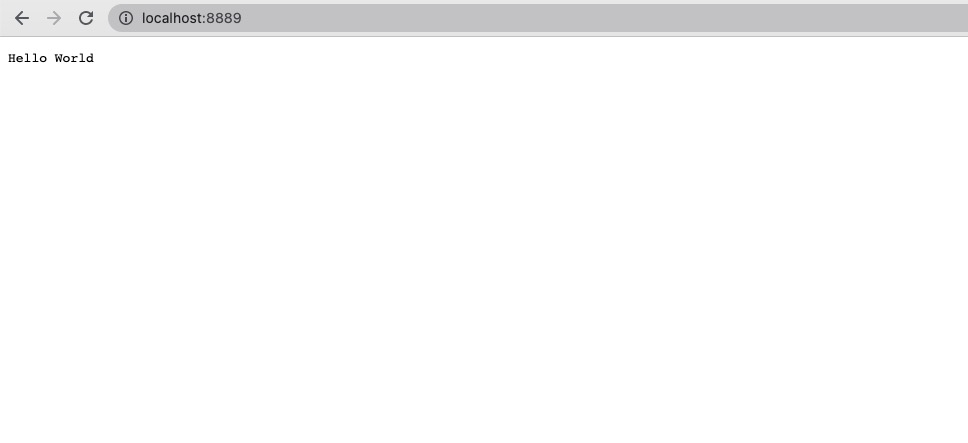
控制台输出
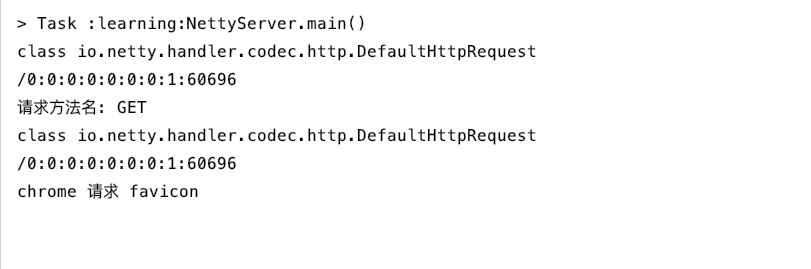
总结
netty是一个不错的网络通信框架,本身使用起来比较简单,但是越是使用简单的框架底层实现就会比较复杂。
就跟String一样,使用简单,原理复杂是一个样的,但是凡事都是先从会用开始学习。